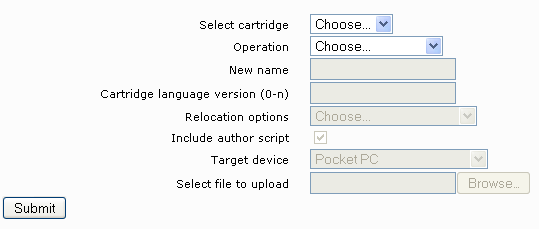Table of Contents
Manage Cartridges
This screen is used to create, delete, compile and load cartridges for editing. Options are selectively enabled or disabled based on their availability at any given time.
Select Cartridge
This field, which only has the option of “Choose” until you've created some cartridges, is used to determine which cartridge the “Operation” will be performed on. If you're creating a new cartridge, this option should not have anything selected (or say “Choose” if it is your first cartridge).
Operation
This field determines what you want to do with the cartridge you selected in the Select Cartridge field.
- Create - Create a new blank cartridge. Only available if the select field has no selection or “Choose” is selected.
- Edit - Load the edit cartridge screen with the selected cartridge.
- Compile Cartridge - Compile the selected cartridge and download the GWC File.
- Copy - Create a new cartridge as an identical copy of the selected cartridge.
- Write GWZ File - Create and download the cartridge as a GWZ File.
- Write Lua File - Create and download the source code as a Lua File.
- Delete - Remove the selected cartridge from earwigo. If you don't have a backup, this cartridge will be gone forever.
- Upload Media - Allows you to upload media for the cartridge.
- Import GWZ File - Upload a GWZ File from you computer and import it into earwigo. Only available if the select field has no selection or “Choose” is selected.
- Import Lua File - Upload the source code from a Lua File and import it into earwigo. Only available if the select field has no selection or “Choose” is selected.
- Backup - Download a backup of your cartridge to be stored on your local computer. This file should not be modified while on your computer as it will not be able to be restored.
- Restore - Upload a previously downloaded Backup file and re-import it to earwigo.
- Fix Errors -
New Name
Available only if either “Create”, “Copy”, “Import GWZ File” or “Import Lua File” are selected as the operation.
Cartridge language version (0-n)
Available only if either “Compile”, “Write GWZ File” or “Write Lua File” are selected as the operation. Allows you to choose which language you'd like your cartridge to be compiled in. See also Compiling Multiple Languages.
Relocation options
Available only if either “Compile”, “Write GWZ File” or “Write Lua File” are selected as the operation. Allows you to offset all waypoints to a new center location. Also can be used to create a Play Anywhere cartridge.
Include author script
Available only if either “Compile”, “Write GWZ File” or “Write Lua File” are selected as the operation.
Target device
Available only if either “Compile”, “Write GWZ File” or “Write Lua File” are selected as the operation. Specify what device the file should be optimized for.
Select file to upload
Available only if either “Upload Media”, “Import GWZ File”, “Import Lua File” or “Restore” are selected as the operation.
A note on uploading files
The upload options (GWZ, Lua) are intended to help people migrate from the Groundspeak builder (GWB) to Earwigo. The Lua upload takes a Lua file which has been output by GWB and creates a new Earwigo cartridge. The GWZ upload does the same (assuming that there is exactly one Lua file in the GWZ zipped archive), then adds the media resources from the other JPG/MP3/etc files to the Earwigo cartridge.
Note that the Lua file import process is not a general-purpose Lua file reader. If you have made any edits to your cartridge's Lua file since it was last saved by GWB, you can expect these to be lost during the upload process. Notably, any functions which you have added will be lost unless they are in the “Author functions” section, and any complex statements which GWB can't handle, will also cause problems for Earwigo (which will typically ignore any statement whose syntax it doesn't recognise).